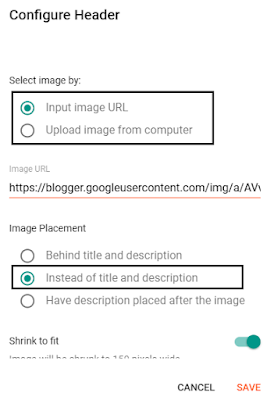{getToc} $title={Table of Contents}
Header
— Open Layout > then click on Edit Icon > in the Header Logo gadget.
— You can change the blog title. If you have a logo, simply upload it and select the image placement option "Instead of title and description." This ensures that your logo appears instead of the text version.
— On the right side of the header logo, you'll find the main menu. Click 'Edit' to make changes.
— You can customize 'Features' to display what you want in the menu header. For example, if you want to add 'Topics,' you can organize categories or labels under it, such as Submenu 1, Submenu 2, etc. There's no need to add a URL to 'Topics'—just use #. To format Submenu 1 and Submenu 2 correctly, add an underscore before them (_Submenu 1, _Submenu 2). This ensures that when you hover over 'Topics,' the dropdown will display Submenu 1 and Submenu 2.
— Now, you should add the site URL by replacing # in the Submenu 1 and Submenu 2 categories. However, the 'Topics' section does not require a URL, as it serves only as a title for the categories.
Main Posts and Sidebar
— The orange box is for ADS. If you already monetize, you can add a code from AdSense or another ad platform like Adsterra.
— In the 'Main Tags' section, you can customize the display format to either a cloud or a list. Additionally, you can choose to display all labels or only selected ones.
— In "Follow Us" widget, simply add your Facebook link or other social media account links.
— In "Popular Post," you can edit the number of posts you want to display.
— In the 'Recent Post' section, you can edit the number of posts displayed. Make sure to only change the highlighted color.
Related Posts
— You can change the text 'You Might Like' to anything you prefer and adjust the number of posts displayed. Make sure to only change the highlighted number.
Footer
— The orange box follows the same format as the other widgets, so refer to the instructions above. The 'About Us' widget is similar to the header logo, but instead, you'll add a short tagline or description to enhance the footer design. The footer menu and 'Follow Us' gadgets are similar to previous sections, so there's no need to repeat the instructions.
— Now, click edit Footer Copyright
— Lastly, for Cookie Consent, simply replace 'LINKHERE' with your cookie policy URL link.